Signs You Need to Reset Your Dishwasher
Your dishwasher is a vital kitchen appliance. It saves time and keeps your dishes clean. But sometimes, it may not function as expected. Knowing when to reset your dishwasher can save you from bigger issues. Here are clear signs that it’s time to perform a reset:
- Dishwasher Won’t Start: This is the most common signal. If your dishwasher refuses to start, a reset may help.
- Error Codes Displayed: Modern dishwashers often show error codes when something is wrong. A quick reset might clear these codes.
- Poor Cleaning Results: If your dishes are not as clean as before, resetting might improve performance.
- Unusual Noises: Rattling or grinding sounds can indicate a problem. A reset might resolve minor electronic glitches causing the noise.
- Dishwasher Stops Mid-Cycle: If your dishwasher halts during a cycle, a reset can set things right.
- After a Power Outage: Sometimes power surges mess with the appliance’s settings. A reset can restore the normal function.
When you spot these issues, knowing how to reset dishwasher units becomes essential. The following sections will guide you through a reliable resetting process.
Preparing to Reset Your Dishwasher
Before you learn how to reset dishwasher appliances, get ready for the process. Proper preparation ensures safety and success. Here’s what you need to do:
- Turn Off Power: Safety first. Make sure to turn off your dishwasher. Unplug it from the wall or switch off the circuit breaker.
- Check the Manual: Different models have unique reset procedures. Consult your dishwasher manual for specific instructions.
- Gather Tools: Some resets may require a screwdriver or other tools. Have them on hand just in case.
- Clean the Dishwasher: Remove any dishes and clean the filters. A clear space makes resetting easier.
- Note Error Codes: If displayed, write down error codes. They can help identify issues if the reset doesn’t solve the problem.
- Be Patient: Give your dishwasher a few minutes after turning off. This allows the electrical charge to dissipate.
Ensuring you’ve taken these steps will pave the way for a smooth resetting process. Stay tuned for the next section where we’ll go through the steps one by one.
Step-by-Step Resetting Process
Resetting your dishwasher is mostly a simple task. Here is a detailed, step-by-step process:
- Turn Off the Dishwasher: Ensure the appliance is off. Unplug it or flip the circuit breaker.
- Wait a Few Minutes: After turning off, wait 2-3 minutes. This will clear the dishwasher’s settings.
- Press the Reset Button: If your model has one, press the dishwasher’s reset button. Refer to the manual if you’re not sure where it is.
- Press a Sequence of Buttons: Some models require pressing a sequence of buttons. Check your manual for the right combination.
- Close the Door Firmly: Then, close the dishwasher door properly. This can sometimes trigger a reset.
- Turn the Dishwasher Back On: Restore power by plugging it in or switching the circuit breaker back on.
- Run a Test Cycle: Choose a short cycle to test if the reset was successful. Monitor the dishwasher’s performance.
Follow these steps to restore your dishwasher’s function. They are general, so your model’s manual might have model-specific instructions. If the steps above don’t seem to work, move on to the following section on common resetting techniques.
Common Dishwasher Resetting Techniques
Resetting a dishwasher often varies by brand and model. Yet, common methods can apply to many. Here are widely-used techniques to reset your machine:
- Power Cycle Reset: Power down the unit by unplugging it or switching off the breaker. Wait for a couple of minutes and then power it back on. This simple step can often resolve temporary glitches.
- Button Sequence Reset: Some dishwashers reset when you press a specific button combination. A typical sequence might be ‘Heated Dry’, ‘Normal’, ‘Heated Dry’, ‘Normal’. Check your manual for the exact sequence for your model.
- Control Panel Reset: In models with electronic controls, holding down certain buttons for a few seconds can reset the system. Common buttons include ‘Start’, ‘Reset’, or ‘Cancel’. Again, the manual is your best guide.
- Circuit Breaker Reset: Sometimes, flipping the circuit breaker is necessary. Turn it off for about a minute, then turn it back on to reset the dishwasher’s electrical system.
- Door Latch Reset: Closing the dishwasher door firmly sometimes helps. If the door latch sensor doesn’t engage correctly, the unit might not reset.
Attempt these techniques if you’re wondering how to reset dishwasher models at home. They’re often effective in fixing minor issues. If the problem persists, it might be time to delve deeper or seek professional help. Always remember to follow safety rules when attempting any resets.
Troubleshooting After Resetting Your Dishwasher
Despite following the steps above, sometimes your dishwasher might still have issues after a reset. Troubleshooting is the next step. Here’s what you can look into:
- Check for Power Issues: Ensure your dishwasher is plugged in properly. Also, verify the circuit breaker hasn’t tripped.
- Inspect the Door: Make sure the dishwasher door is securely closed. An improper latch can prevent the machine from running.
- Re-examine Error Codes: If the error codes are still present, they can hint at specific problems that might need addressing.
- Review the Filters: Clean and reinsert the filters if you haven’t already. Clogged filters can affect performance.
- Water Supply Check: Confirm that the water supply valve is fully open. A restricted water flow can impede washing cycles.
- Drainage Inspection: Look for blockages in the drain hose. A blocked hose can stop your dishwasher from completing cycles.
Try these steps one at a time. See if they fix the issue. If not, your dishwasher may need more than a simple reset. It might need professional attention. Remember, minor troubleshooting you can do. But for bigger issues, calling an expert is safer and often more effective.
When to Call a Professional
Sometimes, despite our best efforts, a dishwasher may still not work correctly after a reset. In such cases, it’s important to know when it’s time to call in a professional. Trying to fix more complex issues yourself can be risky and might lead to further damage. Here are situations when you should consider calling a repair service:
- Persistent Error Codes: If error codes continue after you’ve tried resetting, a pro can diagnose the problem.
- Water Leaks: Water pooling under your dishwasher is a sign of potential leakage that needs an expert’s attention.
- Electrical Problems: If there are signs of electrical issues like sparks or burn marks, don’t take chances with safety.
- Motor or Pump Issues: If you hear unusual noises coming from the motor or pump, a technician’s help may be required.
- Ineffective Resets: If resets don’t improve the dishwasher’s performance, there could be an underlying issue.
Don’t hesitate to contact a professional when you encounter these issues. They have the tools and expertise to safely and effectively resolve dishwasher problems. Keep your user manual handy for warranty information and support contacts if you need to call for help.
Maintenance Tips to Avoid Future Resets
To keep your dishwasher running smoothly and avoid the need for future resets, regular maintenance is key. Here are actionable tips to prevent disruptions and maintain the efficacy of your dishwasher:
- Regular Cleaning: Clean the filters and spray arms regularly to prevent clogs. A clean machine works more efficiently.
- Inspect Seals and Gaskets: Check the door seals for wear and tear. Replace them if needed to prevent leaks and ensure proper operation.
- Clear the Drain: Regularly check and clean the drain area. This prevents blockages and helps the dishwasher drain correctly.
- Use the Right Detergent: Always use a dishwasher-specific detergent. The correct detergent will optimize cleaning and protect components.
- Keep it Level: Ensure your dishwasher is level. An unbalanced dishwasher can cause mechanical and functional problems.
- Load Correctly: Load the dishwasher according to the manufacturer’s instructions to avoid strain on the racks and spray arms.
- Run Regularly: Regular use prevents buildup and keeps the seals from drying out. Run a cycle at least once a week.
- Check Hoses and Connections: Periodically inspect water hoses and electrical connections for signs of wear or damage.
By following these simple maintenance steps, you can reduce the likelihood of problems and how often you need to reset your dishwasher. Keep your dishwasher in top condition to ensure that when you need it, it’s always ready to perform.
FAQ on Resetting Dishwashers
When tackling the task of resetting your dishwasher, various questions may crop up. Below are answers to some frequently asked questions that can guide you through the process and provide clarity on common concerns.
What does resetting my dishwasher do?
Resetting your dishwasher clears its memory and can resolve minor electronic issues. It can also clear error codes that might be displayed.
How often should I reset my dishwasher?
Resetting should not be a regular occurrence. You should only reset if experiencing operational issues or after a power outage.
Will resetting my dishwasher affect its lifespan?
No, it will not. Occasional resets can actually help maintain the appliance’s proper function.
Can I reset my dishwasher without the manual?
Yes, you can try general methods like power cycling. However, check the manual for model-specific instructions if possible.
Why won’t my dishwasher reset?
This may be due to a larger issue. Check power supply, door latching, and error codes, or consult a professional.
These FAQs cover essential points about ‘how to reset dishwasher’ troubleshooting. They provide first steps for resolving issues but always refer to your user manual for detailed instructions specific to your machine’s model. Remember, if problems persist after these attempts, it’s best to contact a professional.