When and Why to Reset Your KitchenAid Dishwasher
How to reset a kitchenaid dishwasher? Resetting your KitchenAid dishwasher can be a quick fix for various issues. It’s like rebooting a computer.
It helps clear out the dishwasher’s internal memory and can resolve temporary software glitches. Sometimes, cycles can become stuck or the dishwasher refuses to start. This is when a reset might help. Knowing how to reset a KitchenAid dishwasher is essential for any user.
Think of a reset as a first-line response to address errors without immediately calling for service. It’s a step that may save time and money if it resolves the issue. You do it when the dishwasher behaves oddly, shows error messages, or doesn’t respond to commands. Let’s go through the situations that commonly require this simple procedure.
First, if you see error codes on the display, a reset might help. Second, if the dishwasher doesn’t start or stops mid-cycle, consider resetting. Third, unresponsive controls or flashing lights often need a reset to function again. And finally, if you’ve tried other troubleshooting steps without success, a reset should be your next step.
It’s vital to understand that a reset does not fix hardware issues. If the dishwasher has a mechanical problem, like a faulty motor, resetting won’t be enough. However, for software-related hiccups, learning how to reset a KitchenAid dishwasher efficiently can be the key to a quick remedy.
Common Issues that Require a Dishwasher Reset
Resetting your KitchenAid dishwasher can solve a variety of common problems. Your dishwasher may need a reset if you encounter any of the following situations:
- The appliance is not starting, even though it has power. A reset may kick-start its operation.
- Mid-cycle stops with no clear cause. This could disrupt the cleaning process and require a reset to resume.
- Error codes flash on the display, signaling issues only a reset might clear.
- The dishwasher won’t complete its cycle, leaving dishes unclean. A reset could restart the cycle.
- You notice a delay in the response from the control panel. A reset could refresh the system.
- Unusual noise during operation, indicating a potential software glitch. Resetting might resolve this.
- The dishwasher is stuck on a cycle and won’t advance. This is a prime case for a reset.
If you’re facing any of these issues with your KitchenAid dishwasher, learn how to reset it to potentially fix the problem. Keep in mind that these steps are for software glitches. They will not solve mechanical faults or damaged components. If problems persist after the reset, more advanced troubleshooting or professional help may be necessary.
Basic Steps to Reset Your KitchenAid Dishwasher
Resetting a KitchenAid dishwasher involves simple steps that most users can perform. Follow these directions carefully to ensure you execute the reset process correctly. Here’s what you need to do:
- Power it Down: Begin by turning off the dishwasher. Either press the ‘Cancel’ button or switch off the circuit breaker.
- Wait it Out: After powering down, wait at least one minute. This gives the dishwasher time to clear its memory.
- Restart: Now, turn the dishwasher back on. If you used the ‘Cancel’ button, you could do this by selecting a cycle and pressing ‘Start.’ If you cut power from the circuit breaker, switch it back on.
- Run a Test Cycle: To check if the reset was successful, run a test cycle without any dishes. Ensure the dishwasher completes the cycle without error.
- Inspect the Display: After the test cycle, check the display. Look for the absence of error codes to confirm a successful reset.
If your KitchenAid dishwasher doesn’t reset with these basic steps, you might need to try more advanced techniques. Remember, these steps are effective for addressing software-related issues. They are not a solution for hardware problems. If problems linger, further investigation or professional assistance may be necessary.
Advanced Reset Techniques for Persistent Problems
In cases where the basic reset doesn’t address the issues with your KitchenAid dishwasher, you may need to employ advanced reset techniques. These resolves are for when persistent problems continue disrupting the functionality of your dishwasher. Here’s a step-by-step guide on what to do next:
- Hard Reset: To perform a hard reset, you will need to disconnect your dishwasher from the power source. Unplug it from the wall socket, or switch off the circuit breaker for a longer period, ideally for about 10 to 15 minutes. This extended time helps ensure the dishwasher’s memory is entirely clear before you restart.
- Sequence Buttons: Some KitchenAid models can enter diagnostic mode through a series of button presses. Refer to your user manual to see if your model has a sequence for triggering a deeper reset via the control panel.
- Factory Reset: If your dishwasher has a ‘Control Lock’ feature, engaging and disengaging it can sometimes initiate a factory reset. Press and hold the ‘Control Lock’ button for a few seconds, then release it to see if this resets the system.
- Check for Firmware Updates: In a few cases, downloading the latest firmware update for your KitchenAid dishwasher can resolve persistent problems. Look for instructions in your user manual or the brand’s official website on how to update.
- Consult the Tech Sheet: Most dishwashers come with a tech sheet hidden in the toe kick panel or near the control panel. This sheet provides specific reset instructions for troubleshooting and resolving complex issues.
Tips to Prevent Future Dishwasher Errors
To keep your KitchenAid dishwasher running smoothly and to avoid future errors, follow these preventive measures:
- Regular Maintenance: Conduct periodic checks and cleaning of the filters and spray arms. Ensure they are not clogged.
- Correct Use of Detergent: Use the recommended amount and type of detergent for your specific model. This helps in preventing buildup.
- Load Dishes Properly: Avoid overcrowding and ensure dishes are placed so that water can circulate freely.
- Update Firmware: If applicable, keep the dishwasher’s firmware updated to the latest version to ensure optimal performance.
- Avoid Interruptions: Try not to interrupt a cycle. Opening the door mid-cycle can lead to issues.
- User Manual: Familiarize yourself with your dishwasher’s features and recommendations as outlined in the user manual.
- Soft Reset Regularly: Once in a while, perform a soft reset by powering off and then on your dishwasher. This can clear minor glitches.
- Power Surge Protection: Consider using a surge protector to shield your dishwasher from electrical spikes.
Implementing these practices can help prevent the need for resets by maintaining the health and efficiency of your KitchenAid dishwasher. If an error occurs, you’ll be well-versed in how to reset a KitchenAid dishwasher and can address it swiftly and effectively.
Understanding Error Codes and What They Mean
When your KitchenAid dishwasher displays error codes, it’s sending a message about a specific problem. Understanding these codes is crucial for deciding your next steps. Here’s a quick guide:
- F2E2: This usually means there’s a communication issue between the control panel and the electronic control board.
- F4E3: This indicates a water pump problem. The pump might not be working correctly.
- F6E4: Float switch open. It points to water leakage or overflow inside the dishwasher.
- F8E2: Drain motor electrical problem detected. This relates to issues with draining water.
- F9E1: Long drain times. If the dishwasher is taking longer to drain, this appears.
- F1E2: Control software issue. A reset might fix this error.
- F6E2: The fill valve electrical problem suggests issues with water filling.
Knowing these error codes helps to troubleshoot. See an error code not listed above? Check the manual for a complete list. If the dishwasher shows error codes, try resetting as described previously. If the error persists, it may point to a hardware problem. In such cases, you might need professional help. Remember to write down the error code before you reset. This information is vital for technicians if you need to call for service.
Maintenance Advice Post-Reset
After resetting your KitchenAid dishwasher, follow these maintenance tips to keep it in top shape:
- Inspect Seals and Gaskets: Check for wear and tear. Replace if they are damaged.
- Clean Filters Regularly: Remove and rinse the filters under running water to prevent clogs.
- Wipe Down the Interior: Use a cloth to clean the inside. This helps avoid residue buildup.
- Inspect Spray Arms: Make sure the spray arms move freely. Clear any blockages.
- Check for Leaks: Look under and around the dishwasher for signs of leaks.
- Test the Drain: Make sure water drains properly. Run a short cycle to test.
- Listen for Unusual Noises: If you hear strange sounds, investigate. They could signal a problem.
- Review Error Codes: If codes reappear after a reset, act quickly to address them.
Proper care after a reset can prolong the life of your dishwasher. It can also ensure that the ‘how to reset a KitchenAid dishwasher’ process you learned becomes a rare necessity. Remember not to ignore ongoing issues. If the same problems persist, it might signal a need for repair.
Seeking Professional Help for Dishwasher Issues
When you’ve tried all the resets and maintenance tips and your KitchenAid dishwasher still has problems, it’s time to seek professional help. Dealing with persistent issues on your own can be frustrating and, if done incorrectly, may lead to even more problems. Here’s what you need to do when facing intractable dishwasher troubles:
- Identify the Issue: List out the specific problems you are experiencing. Be ready to describe the error codes, noises, or behaviors your dishwasher is displaying.
- Check Warranty: Before calling for service, see if your dishwasher is still under warranty. A valid warranty can cover many repair costs.
- Choose a Certified Technician: Ensure that the professional you contact is certified to work on KitchenAid appliances. This guarantees that they have the proper training and tools.
- Provide Previous Troubleshooting Info: Inform the technician about the resets and maintenance you’ve already performed. This can save time and help in diagnosing the problem.
- Consider Cost of Repairs: Sometimes the cost of repairs can be high. If your dishwasher is older, this might be a good time to compare the price of repairs with buying a new unit.
- Follow-up: After the repair, ask the technician for tips on avoiding future issues. They might provide insights specific to your model.
Professional help ensures that your KitchenAid dishwasher is correctly diagnosed and fixed. This approach is the best way to get your appliance back to working order efficiently and safely. Remember, tackling serious electrical or mechanical issues without the right expertise can be dangerous and might void your warranty. Trusting the experts can help you avoid these risks and get your dishwasher up and running smoothly once again.