Introduction to Resetting a Bosch Dishwasher
Feeling puzzled on how to reset a Bosch dishwasher? You’re not alone. Resetting your dishwasher can solve a range of issues, from simple glitches to giving it a fresh start after a cycle interruption. Before we dive into the specifics, it’s important to understand what a reset does. It returns your dishwasher to its default settings, similar to rebooting a computer.
Why you might need to reset can vary. Perhaps your Bosch dishwasher isn’t starting, or maybe it’s not completing cycles properly. Sometimes an error code will pop up, and a reset is the quickest fix. Whatever the reason, knowing how to reset a Bosch dishwasher is a skill that can save you time and hassle.
In this guide, we’ll take you through the reasons for a reset, prepare you for the process, and then walk you through each step. We aim to make the reset process as straightforward as possible, ensuring that by the end, you’ll feel confident in tackling the task yourself.
Let’s start clearing up the mystery and get your dishwasher running smoothly again.
Common Reasons for Resetting Your Dishwasher
Sometimes your dishwasher behaves off cue. When it happens, a reset may be the remedy. There are several common scenarios where initiating a reset of your Bosch dishwasher is beneficial. Here’s why you might hit that reset button:
- Error Codes: If your dishwasher displays an error code, a reset can clear it. This is often the quickest fix.
- Cycle Interruptions: A power cut or an open door can disrupt the cycle. A reset can help restore the normal function.
- Poor Performance: Over time, your dishwasher might not clean as well. Resetting can often improve performance.
- Software Glitches: Like any device, software issues can crop up. A reset helps correct these glitches.
- After Maintenance: If you’ve had any repair or maintenance work done, a reset ensures everything is running smoothly post-service.
Each of these situations indicates that learning how to reset a Bosch dishwasher can be a handy tool in maintaining your appliance’s efficiency. It’s a simple task that can prevent minor problems from becoming major headaches. Next, we’ll guide you on preparing your dishwasher for a reset.
Preparing to Reset Your Bosch Dishwasher
Before attempting the reset, ensure your dishwasher is ready. Here are steps to prepare:
- Turn Off: Start by switching off the dishwasher. Cut off any power supply to ensure safety.
- Empty Dishwasher: Remove dishes and utensils. This prevents potential damage during the reset process.
- Inspect for Obstructions: Check for any objects that might block the spray arms or filters. Remove as needed.
- Check the Manual: Consult your dishwasher’s manual for specific reset instructions. Each model might have a different process.
- Wait: Allow your dishwasher to rest for a few minutes. This pause can help clear residual power.
- Door Closed: Make sure the dishwasher door is closed properly. It should latch securely before you proceed.
Preparing in this manner provides a clean slate for you to reset your Bosch dishwasher. It also ensures that you safeguard the appliance and prevent further issues. Next, we’ll locate the reset button on your dishwasher.
Step 1: Locate the Reset Button
Finding the reset button is your first step in resetting your Bosch dishwasher. Depending on the model, the button’s location might vary slightly. Typically, the reset button is labeled with the word ‘Reset’, and you can usually find it on the dishwasher control panel. Some models have it as a standalone button, while others might combine it with another function, requiring you to press and hold a specific button combination for a reset.
To start, make sure your dishwasher is off and open the door. Take a careful look at the dishwasher’s control panel. Check for a button that either says ‘Reset’ or for an icon that resembles a circular arrow – this often stands for reset. If you’re having trouble locating the button, refer back to your dishwasher’s manual. It should provide a diagram of the control panel with each button’s function clearly marked.
Remember, the reset function is designed to interrupt and clear the current cycle settings. Be ready to reset your dishwasher knowing that it will erase any customized settings or cycles you’ve previously selected. Once you’ve found the reset button, you’re ready to move to the next step of the process. Keep your user manual close, as specific reset sequences can vary from model to model.
Step 2: Perform the Reset Sequence
Performing the reset sequence is a critical step in restoring your Bosch dishwasher’s functionality. Here’s how to reset a Bosch dishwasher in a sequence that’s easy to follow:
- Power On: Turn the dishwasher back on. You need power to initiate the reset.
- Press and Release: Press the ‘Reset’ button. On some models, you may need to press it twice.
- Hold if Necessary: If a combination is required, press and hold the designated buttons. This is usually for about 3 to 5 seconds.
- Wait for the Signal: After pressing the reset button or combination, wait for the dishwasher to signal. Signal could be a beep or lights flashing, indicating reset is in progress.
- Allow Completion: Don’t interrupt the dishwasher now. Let it complete the reset sequence. This may take a minute or two.
- Check for Errors: Once the dishwasher completes the sequence, look for error messages. If none, the reset was likely successful.
By following these steps, you should be able to perform the reset sequence without issue. If your dishwasher doesn’t respond as expected, you may need to try the process again or consult the manual for troubleshoot tips. Remember to use how to reset a Bosch dishwasher as a regular maintenance step to avoid future glitches. Performing a reset correctly ensures that your dishwasher is ready to tackle the next load of dishes efficiently.
Step 3: Confirming the Reset
Once you have completed the reset sequence, it is important to confirm that the reset has taken effect successfully. Here is a simple checklist to follow to ensure your Bosch dishwasher has reset correctly:
- Start a Test Cycle: Select a short wash cycle and start your dishwasher. This can help you verify that the reset is effective and that the dishwasher operates as expected.
- Look for Error Messages: After the test cycle, check for any error codes or unusual lights on the control panel. No error messages typically mean the reset worked.
- Listen for Normal Sounds: While the dishwasher is running, listen for normal operating sounds. Strange noises may suggest that further troubleshooting is needed.
- Monitor Cleaning Performance: After the cycle finishes, inspect the cleanliness of the dishes. Good cleaning performance is a sign that the reset was successful.
- Observe Water Drainage: Ensure that water has drained properly post-cycle. Standing water could indicate a problem.
If all these checks are positive, your reset has likely been properly executed. If you encounter issues, you may need to repeat the reset process or consult the manual for further guidance. Remembering these steps can save you time and ensure that your dishwasher returns to its optimal functionality.
Troubleshooting Post-Reset Issues
After resetting your Bosch dishwasher, some issues may still occur. Below, learn how to handle these post-reset problems effectively.
- Repeat the Reset: If errors remain, try resetting again. Follow the same steps as before.
- Check for Codes: Look for any new error codes. These can help identify the issue.
- Inspect Filters and Arms: Ensure no blockages in the filters or spray arms. Remove any debris found.
- Power Supply Check: Verify that your dishwasher is getting the right power. Check your home’s circuit breaker too.
- Examine the Door Latch: A loose door latch can stop cycles. Make sure it’s securely fastened.
- Consult the Manual: Your dishwasher’s manual has specific troubleshooting tips. Use it for guidance.
- Contact Support: When in doubt, reach out to Bosch support. They can offer expert advice.
By tackling these issues, you’ll maximize the chances of resolving any remaining glitches. Doing so will help restore your dishwasher’s functionality and performance.
Maintaining Your Bosch Dishwasher After Reset
Once you’ve reset your Bosch dishwasher, maintaining it is vital. Proper care can prevent future issues. Here’s what to do post-reset:
- Regular Cleaning: Keep the dishwasher clean. Wipe the door seals and remove food scraps regularly.
- Filter Checks: Check and clean the filters often. This ensures good water flow and cleaning power.
- Inspect for Blockages: Look for clogs in the spray arms. Clear them to ensure even water distribution.
- Use Rinse Aid: Rinse aid helps with drying and prevents spots. Refill it as needed.
- Run Empty Cycles: Occasionally run it empty with dishwasher cleaner. This can remove buildup.
- Check Hoses: Ensure the hoses are not kinked or damaged. This could affect water intake and drainage.
- Follow Load Guides: Load the dishwasher as the manual suggests. Overloading can affect performance.
By following these maintenance steps, you can extend your dishwasher’s life. Regular upkeep helps identify and fix minor problems before they grow. Keep your Bosch dishwasher running well and it will serve you faithfully meal after meal.