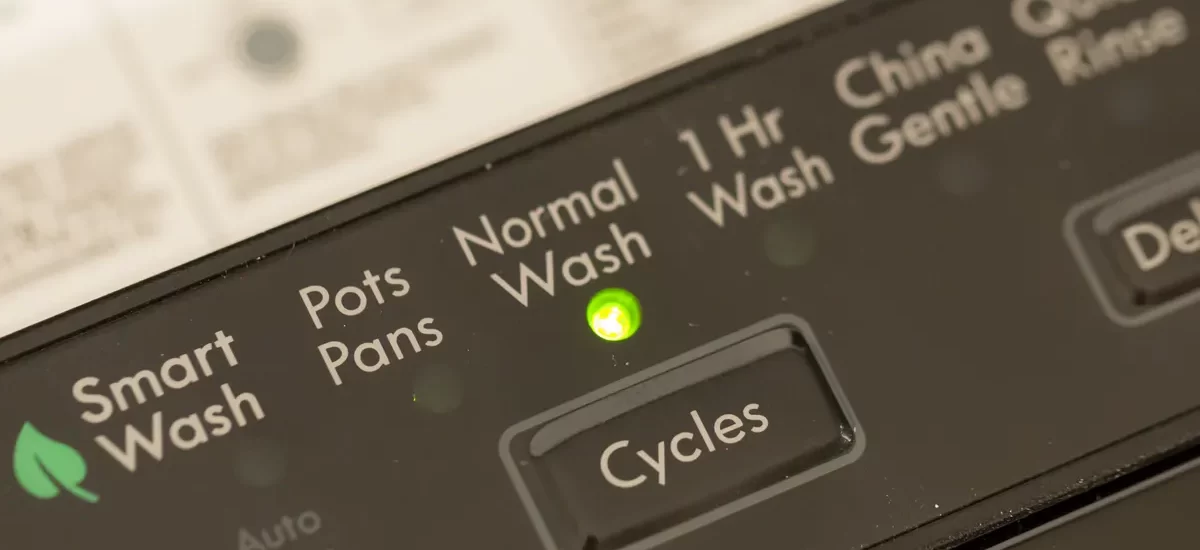Identifying the Need to Reset Your Dishwasher
Before explaining how to reset Kenmore dishwasher models, it’s important to recognize when a reset is necessary. Your dishwasher is a complex appliance, and various signs might indicate a reset could solve existing issues. Keep an eye out for these clues:
- Unresponsive Controls: If the dishwasher’s buttons or control panel won’t respond, a reset may help.
- Frequent Pauses During Cycles: Should your dishwasher stop mid-cycle or pause frequently, resetting might be a quick fix.
- Error Codes on Display: Kenmore dishwashers typically show error codes when something’s wrong. These often suggest that a reset could be beneficial.
- After a Power Outage: Power fluctuations can disrupt dishwasher function. Resetting can restore normal operation.
- Poor Cleaning Results: If dishes remain dirty after a wash, a reset can recalibrate the machine’s settings.
If you notice any of these issues, a reset could be the easiest solution. However, if problems persist after resetting, it may signal a need for further troubleshooting or professional help. In the next section, we’ll cover where to find the reset button on various Kenmore dishwasher models.
Locating the Reset Button on Kenmore Dishwasher Models
When facing issues with your Kenmore dishwasher, knowing where to find the reset button is crucial. Different models may have the reset feature positioned in various places, and it’s often not labeled directly as a ‘reset’ button. Here are some common locations:
- On the Control Panel: For most Kenmore models, the reset function involves pressing a combination of buttons on the control panel. Look for the ‘Heated Dry’, ‘Normal Wash’, or similar buttons.
- Hidden within Settings: In some newer models, the reset option might be within the dishwasher’s menu settings. Navigate using the arrow and select buttons.
- Under the Kickplate: On a few models, particularly older ones, you might find a reset button hidden under the kickplate at the dishwasher’s base. Ensure the dishwasher is off and unplugged before checking.
Remember, the exact process to reset your dishwasher may differ depending on the specific model you own. If you cannot locate the reset button or it’s not clearly marked, refer to the Kenmore dishwasher’s user manual. The manual often includes model-specific instructions for troubleshooting and resetting. If you’ve misplaced the manual, Kenmore’s official website provides digital copies for most of their appliances. Keep in mind that incorporating regular maintenance and quickly addressing signs of malfunction can help avoid the need for frequent resets.
The Basic Resetting Procedure for Kenmore Dishwashers
Resetting your Kenmore dishwasher often involves simple steps. Here is the basic procedure you should follow:
- Turn Off the Appliance: Begin by ensuring your dishwasher is off. Unplug it from the power source for extra safety.
- Press the Reset Button Sequence: On many Kenmore models, press the ‘Heated Dry’ and ‘Normal Wash’ buttons in sequence. On some models, this sequence might vary. Refer to your manual if in doubt.
- Wait for the Dishwasher to Reset: After pressing the buttons, the dishwasher should start a brief diagnostic cycle. It may take a few minutes.
- Check for Error Codes: Once the cycle completes, look for any error codes. If there are none, your dishwasher reset is likely successful.
- Run a Test Cycle: To make sure everything is working correctly, run a short wash cycle without dishes.
If these steps don’t resolve your issue, additional troubleshooting may be necessary. Always refer to the user manual for model-specific instructions. If problems persist, seeking professional help or contacting Kenmore customer support might be required.
Troubleshooting Common Issues That Require a Reset
When your Kenmore dishwasher is not performing as expected, a reset can often help. However, there are specific common issues where resetting is particularly useful. Below are some of the problems that may necessitate a reset:
- Dishwasher Won’t Start: If your dishwasher does not start, check for tripped circuit breakers or blown fuses first. If these are fine, a reset might kickstart the dishwasher.
- Drainage Problems: If water remains in the tub after a cycle, a clog may not be the cause. A reset can sometimes clear unseen errors in the system.
- Strange Noises: Listen for grinding, buzzing, or whirring sounds. These could signify mechanical hiccups that a reset can sometimes resolve.
- Flashing Lights: Persistent flashing lights on the control panel could mean a computer error. A reset might reboot the system.
- Door Latch Issues: If the door latch malfunctions and the dishwasher won’t run, try a reset. It may recalibrate the detection mechanism.
- Long Wash Cycles: If cycles are running longer than normal without extra dirty loads, this could be a program error. A reset might correct the timing.
Before resetting, always remember to check your user manual for specific instructions tailored to your dishwasher model. The manual could offer insights into whether a reset or a different action is the best approach for the issue.
If these steps do not solve the problem or if issues occur frequently, consider calling Kenmore customer support for assistance. They can guide you through more complicated troubleshooting or arrange for a service technician if needed.
When to Contact Customer Support for Kenmore Appliances
Even with a thorough reset, some issues can be too complex to fix on your own. It’s essential to know when it’s time to reach out for expert assistance. Call Kenmore customer support in these situations:
- Recurring Error Codes: If the same codes keep flashing, it means a deeper problem.
- Frequent Resets Needed: When you must reset the dishwasher often, there might be an underlying issue.
- Machine Not Draining or Filling: If water stays in the tub or doesn’t enter at all, the problem could be mechanical.
- Unusual Noises Persist: Continuing sounds after a reset may point to a part needing repair or replacement.
- Control Panel Dead: If the control panel remains unresponsive post-reset, the electronics might be at fault.
- After Warranty Repairs: Issues that arise after the warranty period could call for professional service. Don’t try complex repairs yourself. It might void any remaining warranty.
If you’re unsure about any steps, reach out to Kenmore customer support. They can offer guidance to safely troubleshoot your dishwasher. Their support team is trained to handle unique problems that a simple reset cannot fix. When calling, have your model number ready to help the support team assist you effectively. Remember, for safety and to prevent further damage to your dishwasher, don’t hesitate to contact professionals if you’re in doubt.
Alternative Reset Methods for Different Kenmore Models
Each Kenmore dishwasher model may have a unique reset process. Here, we outline alternative methods for various models. This information will help when the basic reset doesn’t work.
- For Advanced Models: Some high-end Kenmore dishwashers with electronic controls might require a more complex sequence. This can involve holding down specific buttons for a few seconds.
- Manual Reset: If electronic reset is not possible, try a manual reset. Turn off the dishwasher at the circuit breaker for a minute, then turn it back on.
- For Dishwashers with Dial Controls: If your dishwasher uses a dial, you may need to advance the dial to a certain point and then back to home position.
- Touchpad Models: Models with a touchpad may let you reset by pressing and holding the ‘Start’ button or a designated ‘Reset’ touchpad for a few seconds.
Remember, each Kenmore dishwasher model may have specific reset instructions. Always check the user manual for guidance, or search the Kenmore website for your particular model’s reset instructions.
Assure that you refer to the user manual and follow the specific steps provided for your model to prevent errors or damages. If these alternate resetting methods still do not resolve your issue, customer support is your next best step for assistance.
Preventive Measures to Avoid Future Dishwasher Resets
To avoid frequently resetting your Kenmore dishwasher, consider the following preventive measures:
- Regular Maintenance: Clean filters, and check spray arms and drain lines often.
- Load Dishes Properly: Follow guidelines for loading to prevent blocking spray arms or the filter.
- Use Correct Detergents: Choose detergents suited for your model to prevent buildup.
- Check Power Supply Regularly: Confirm your dishwasher’s power socket functions well to avoid disruptions.
- Inspect for Water Leaks: Look under and around your dishwasher for signs of water leaks.
- Routine Inspections: Periodically inspect for wear and tear on racks and seals.
- Follow User Manual: Stick to guidance in the Kenmore user manual for best practices.
- Avoid Overuse: Running your dishwasher too often can lead to early wear. Give it a break now and then.
By implementing these measures, you can reduce the likelihood of future resets and prolong your dishwasher’s lifespan. Regular care and proper use are key to maintaining performance and avoiding disruptions.
Step-by-Step Resetting Instructions for Smart Kenmore Dishwashers
For users of smart Kenmore dishwashers, resetting may involve different steps. Here is a simplified guide to help you reset your smart appliance efficiently:
- Consult the Manual: Always check your user manual first. It has precise instructions.
- Turn Off the Dishwasher: Make sure your dishwasher is powered off before you start.
- Hold the Reset Buttons: Locate the ‘Heated Dry’ and ‘Normal Wash’ buttons. Hold them together.
- Check Error Codes: After the reset, look for any error codes that may appear.
- Run a Diagnostic: Smart models offer diagnostic tests. Run one to check if the reset worked.
- Perform a Test Wash: Without dishes, run a short cycle to confirm the reset.
If the reset is successful, your smart Kenmore dishwasher should resume normal functions. If it doesn’t, refer back to the user manual or contact customer support for further assistance. By following these steps, you can tackle issues without needing complex troubleshooting or professional intervention. Keep in mind that proper usage and maintenance are the best ways to minimize the need for resets.