Introduction to Resetting Your Samsung Dishwasher
Resetting your Samsung dishwasher can often solve common issues you may be facing. Whether it’s unresponsive controls, strange error codes, or performance problems, a reset is a quick and straightforward solution. It’s like giving your dishwasher a fresh start, clearing out electronic glitches that happen with all smart appliances. Before we dive into how to reset a Samsung dishwasher, it’s important to understand that a reset won’t fix mechanical problems. For example, if there’s a leak or the spray arms are broken, you’ll likely need a repair, not just a reset.
Knowing how to reset a Samsung dishwasher is a handy skill. It can save you time and money on unnecessary service calls. The reset process is typically simple and doesn’t require any specialized tools or knowledge. It’s something you can do right at home with just a few steps. And if you’re in doubt, the user manual that comes with your dishwasher is a valuable resource for troubleshooting steps, including how to perform a reset.
Throughout this guide, we’ll cover the common issues that might signal it’s time for a reset. We’ll also provide you with a step-by-step manual on how to perform the reset properly. And for those rare cases where a regular reset isn’t enough, we’ll discuss the conditions under which a hard reset might be necessary. Following a reset, we’ll share some tips to keep your dishwasher running smoothly to help prevent future issues. Let’s get your Samsung dishwasher back to its optimal state!
Common Issues That Require a Reset
Experiencing issues with your Samsung dishwasher might lead you to think about a reset. Recognizing these issues can help you determine whether a reset is appropriate. Here are some of the reasons to consider resetting your dishwasher:
- Unresponsive Controls: If buttons don’t react or the display panel remains blank, a reset might help.
- Error Codes: Your dishwasher will display various error codes to indicate specific issues. If error messages appear frequently or don’t clear, try a reset.
- Poor Cleaning Performance: If dishes are still dirty or not drying well, resetting the dishwasher can sometimes solve these problems.
- Strange Noises: Odd sounds coming from your dishwasher can be a signal that a reset is in order.
- Drainage Issues: If your dishwasher isn’t draining water correctly, this could be resolved with a reset.
- After a Power Outage: Following a power cut, your Samsung dishwasher might need a reset to function again.
Remember, if a reset does not resolve the issue, there might be a deeper problem with your dishwasher. In such cases, contacting a professional is the next step to take. A reset can be a quick fix, but it’s not a cure-all. Use it as a first approach to solving minor issues before exploring more extensive solutions.
Step-by-Step Guide to Reset Your Samsung Dishwasher
Resetting your Samsung dishwasher can be easy. Follow these simple steps to get it done. First, locate the power button. Press and hold it for a few seconds until the dishwasher powers off. Then, disconnect the dishwasher from the power source. You can unplug it or switch off the circuit breaker. Wait for about one to two minutes. This pause allows the dishwasher’s electronic components to reset. Now, reconnect the dishwasher to the power source. Turn the circuit breaker back on or plug the unit back in. Finally, turn the dishwasher back on by pressing the power button. Your dishwasher should now be reset.
If this basic reset does not fix the issues, you might need to try a hard reset or contact a professional. Remember to consult your dishwasher’s user manual for specific instructions or troubleshooting tips tailored to your model. By following these steps, most minor glitches should be resolved. With your Samsung dishwasher reset, you can expect it to function smoothly again.
When to Perform a Hard Reset and How
Sometimes, a basic reset might not solve the problem with your Samsung dishwasher. This is when a hard reset could be necessary. A hard reset is more in-depth than the standard method.
Identifying the Need for a Hard Reset
A hard reset may be needed if:
- Simple reset doesn’t fix the issue.
- The dishwasher continues to show error codes after a reset.
- You experience repeated issues that a basic reset does not correct.
Steps for a Hard Reset
To perform a hard reset on your Samsung dishwasher, follow these steps:
- Turn Off the Dishwasher: Press the power button to shut off your dishwasher.
- Disconnect from Power Source: Unplug the appliance or turn off the breaker.
- Wait Longer: Instead of 1-2 minutes, wait for 10-15 minutes. This longer period ensures a more complete reset of the system.
- Reconnect the Power: Plug the dishwasher back in or switch on the breaker.
- Hold the Start Button: Before turning on the dishwasher, press and hold the start button for a few seconds.
- Power On: Press the power button to switch on the dishwasher.
The dishwasher should now be hard reset. Keep an eye on how the dishwasher functions over the next few cycles. If the problems persist, it is time to call a professional for help.
Remember, hard resets should not be done frequently. Use them only when necessary. Constantly performing hard resets can lead to wear on electronic components. If you have to resort to this type of reset often, check your user manual or seek professional advice. It is essential to understand when to reset and when to repair.
Tips to Maintain Your Samsung Dishwasher After Reset
After you have learned how to reset a Samsung dishwasher and have applied the reset, maintaining your dishwasher is crucial to avoid future problems. Here are some tips to help keep your appliance in top condition:
- Clean the Filter Regularly: Remove and clean the filter according to the manufacturer’s instructions to prevent clogs and ensure efficient operation.
- Inspect the Spray Arms: Check the spray arms for blockages or damage. Clear any debris and replace if necessary.
- Use the Right Detergent: Stick to detergents recommended by Samsung. This can prevent buildup and ensure clean dishes.
- Keep the Door Seal Clean: Wipe down the door seal to prevent leaks and protect the electronics.
- Routinely Check for Error Codes: After a reset, watch for new error codes. If they appear, address them promptly.
- Avoid Overloading: Do not overload the dishwasher. It can cause poor cleaning and strain the system.
- Run Hot Water in Sink Before Starting: Turn on the hot water in your sink before starting the dishwasher to help with better cleaning.
By following these simple tips, you can help extend the life of your Samsung dishwasher and minimize the need for additional resets. If issues persist, consulting the user manual or a professional may be necessary. Regular maintenance not only helps prevent future resets but also ensures the best performance and longevity of your dishwasher.
Reset vs Repair: When to Call a Professional
Deciding whether to reset your Samsung dishwasher or call for repair can be tricky. Here are instances when professional help is advisable:
- Persistent Error Codes: If error codes keep coming back after resets, a technician should check it.
- Mechanical Failures: For leaks, broken spray arms, or motor issues, you need a repair, not a reset.
- Electrical Problems: When resets don’t fix flashing lights or display issues, a professional can investigate potential electrical faults.
- Frequent Resets Needed: If you’re having to reset the dishwasher often, this could indicate a deeper problem that requires expert attention.
- Drying or Heating Issues: When dishes aren’t drying or water isn’t heating, the issue might be beyond a simple reset.
It’s important to weigh the cost of repairs against the value of your dishwasher. Sometimes, if your dishwasher is older or repairs are extensive, replacing the unit might be more economical. Always consult with a licensed technician who can provide a detailed diagnosis and recommended course of action.
When in doubt, refer to your Samsung dishwasher’s user manual for guidance on issues and whether they suggest a reset or repair. If the manual doesn’t solve your dilemma, reach out to customer support or a trusted professional. Remember, timely intervention by an expert can save you money and prevent further damage to your dishwasher.
FAQs on Samsung Dishwasher Troubles and Resets
When you face problems with your Samsung dishwasher, you might have questions about resets. Here are commonly asked questions with clear answers.
Q: How do I know if my Samsung dishwasher needs a reset?
A: Look for signs like unresponsive controls, error codes, poor cleaning, strange noises, or drainage issues.
Q: What is a hard reset, and when should I do it?
A: A hard reset is a deeper reset. Do it if a simple reset doesn’t fix the problem or error codes keep appearing.
Q: Is it bad to reset my dishwasher often?
A: Frequent resets might point to underlying issues. Best to consult the manual or a professional.
Q: Can a reset fix a leak in my dishwasher?
A: No, leaks often need a repair, not just a reset.
Q: Should I unplug my dishwasher to reset it?
A: Yes, you should unplug it or turn off the circuit breaker, then wait a minute or two before restoring power.
Q: Will resetting my dishwasher clear all error codes?
A: It might clear some, but persistent or returning codes may need professional diagnosis.
Q: What maintenance can prevent the need for resets?
A: Clean the filter, check spray arms, use the right detergent, and don’t overload the dishwasher.
If you still have concerns after a reset or you’re unsure about any steps, review your user manual or contact Samsung support for assistance. Remember, resets can correct minor glitches, but they are not a fix for all issues. Regular maintenance may reduce the need for resets and keep your dishwasher performing at its best.
Preventative Measures to Avoid Future Dishwasher Resets
To keep your Samsung dishwasher running smoothly and avoid the need for frequent resets, here are several preventative measures you can take:
- Run Regular Cleaning Cycles: Use a dishwasher cleaner or a vinegar solution for a cleaning cycle every month to remove grease and buildup.
- Review the User Manual: Familiarize yourself with the manufacturer’s guidelines. It can prevent misuse that leads to issues needing a reset.
- Check for Loose Wires: Sometimes, vibrations from the dishwasher might loosen connections. Tighten any loose wires if you’re comfortable doing so, or call a technician.
- Update the Dishwasher Firmware: If your model allows, keep the dishwasher’s software updated. It can fix glitches and enhance performance.
- Keep Vents Clear: Ensure that air can circulate properly. Blocked vents can cause moisture issues affecting electronics.
- Load Dishes Correctly: Follow proper loading instructions. Incorrectly loaded dishes can affect sensor readings and performance.
- Monitor for Faults: Pay attention to any changes in dishwasher behavior. Address small issues before they require a reset.
By implementing these simple measures, you can help mitigate the need to reset your Samsung dishwasher. Taking a proactive approach towards maintenance helps ensure the longevity and efficiency of your appliance. Remember, if you are uncertain about troubleshooting, seeking professional advice is always a wise decision.