Identifying the Lock Feature on Your KitchenAid Dishwasher
How to unlock KitchenAid dishwasher? Before we dive into how to unlock your KitchenAid dishwasher, it’s vital to locate the lock feature. KitchenAid dishwashers are equipped with a control lock to prevent unintended use. This feature is especially useful in households with children or pets. Typically, the lock feature is symbolized by a padlock icon. You’ll find it on the dishwasher’s control panel. In some models, the icon might be displayed on a small LED screen.
The lock feature can be activated or deactivated by a sequence of button presses. The sequence varies depending on your dishwasher model. Most often, it involves holding down a specific button for a few seconds. Reference your user manual to find the exact process for your model. Recognizing this symbol and understanding what it indicates is the first step to unlocking your dishwasher. In the following sections, we’ll cover how to troubleshoot and resolve common lock-related issues.
Common Reasons Why Your Dishwasher Might Be Locked
Understanding why your KitchenAid dishwasher might be locked is key to finding a quick solution. Here are some common reasons:
- Accidental Activation: Sometimes, you might activate the lock feature without meaning to. This often happens during cleaning when buttons are pushed inadvertently.
- Safety Lock Engaged: Designed to prevent unintended use, the safety lock may engage if it detects unusual activity, like multiple rapid button presses.
- Power Surges: Electrical fluctuations due to power surges can cause your dishwasher to lock itself as a protective measure.
- Faulty Control Panel: A control panel that’s not functioning correctly could lead to the dishwasher being stuck in the locked mode.
- Malfunctioning Software: Modern dishwashers use software to control their functions. A glitch in the system might result in a locked appliance.
- Intended Child Safety Feature: If you have children, the dishwasher might be locked on purpose. It’s designed to stay locked to prevent access by children.
Identify if any of these scenarios apply to your situation. Knowing the cause will aid in determining how to unlock your KitchenAid dishwasher efficiently.
Step-by-Step Guide to Unlocking Your KitchenAid Dishwasher
If your KitchenAid dishwasher is locked, fret not. You can unlock it by following these simple steps:
- Locate the Control Lock Icon: Find the padlock icon on the dishwasher’s control panel.
- Press and Hold the Correct Button: Typically, you’ll need to press and hold the button with the lock icon. Usually, it’s for about 3 to 5 seconds.
- Wait for Indicator: Look for a light to blink or for the padlock icon to turn off. This signals that the lock is disengaged.
- Test the Dishwasher: Try to start a cycle or select a function. If the dishwasher responds, the lock is off.
- Repeat If Necessary: If the first attempt fails, repeat the process. Make sure you are holding the button long enough.
- Consult the Manual: If you’re unsure which button to use, check your dishwasher’s user manual.
- Reset the Dishwasher: As a last resort, resetting your dishwasher can clear the lock setting. You can do this by unplugging the dishwasher or turning off its circuit for a minute.
By following these steps carefully, you should be able to understand how to unlock KitchenAid dishwasher models with ease. Always double-check that the lock icon has disappeared before beginning a cycle to ensure the dishwasher is ready for use. If you encounter persistent lock issues, proceed to our troubleshooting section for further guidance.
Troubleshooting Tips for Persistent Lock Issues
When your KitchenAid dishwasher lock won’t disengage, it’s time for more in-depth troubleshooting. Here are some actionable tips to help you resolve persistent lock issues:
- Check for Error Codes: Some KitchenAid dishwashers will display error codes on the control panel. Look up the code in your manual to understand the issue.
- Clean the Control Panel: Dirty or wet control panels can lead to unresponsive buttons. Wipe down the panel gently with a damp cloth.
- Inspection of Door Latch: The dishwasher lock may not disengage if the door latch is faulty. Check for any obstruction and ensure it’s properly seated.
- Power Cycle the Dishwasher: Turn off the dishwasher at the circuit breaker, wait a minute, and turn it back on. This can reset the system.
- Unstick the Button: If a button is stuck, the lock feature may stay activated. Gently try to wiggle free any stuck buttons.
- Upgrade Firmware: If your model allows, check for firmware updates. Outdated software could cause locking issues.
- Contact Support: If these steps don’t work, reach out to KitchenAid customer support for assistance.
If you’ve tried these troubleshooting tips and your dishwasher still remains locked, it may require professional repair. Ensuring you know how to unlock KitchenAid dishwasher models is useful, but don’t hesitate to reach out for help when needed. Keep the user manual handy for quick reference and follow these tips to troubleshoot effectively.
When to Contact Professional Help for Your Dishwasher
Sometimes, despite all your efforts to understand how to unlock KitchenAid dishwasher and following the troubleshooting tips, the issue may persist. When should you consider seeking professional help? Here’s when it’s time to call in the experts:
- Repeated Failure: If you’ve tried unlocking your dishwasher multiple times with no success, it’s time for professional help.
- Error Codes Persist: After following the steps to clear error codes, if they keep appearing, a technician should take a look.
- Control Panel Issues: If buttons are unresponsive or the panel seems faulty despite cleaning, professional assessment is needed.
- Door Latch Problems: If the door won’t close properly or the latch seems damaged, it is best to seek professional assistance.
- Water Leaks: When you notice water under or around your dishwasher, a professional should inspect it immediately.
- Electrical Issues: If you suspect your dishwasher’s issues are due to electrical problems, like a short circuit, contact a technician.
- After a Power Surge: If your dishwasher experienced a power surge and now isn’t working correctly, a professional can determine if it’s salvageable.
Seeking professional help ensures your dishwasher is handled safely and any warranties remain intact. It’s important to reach out to a certified KitchenAid technician for service to maintain the integrity of your appliance. They have the expertise to diagnose complex issues and can often provide quicker resolutions than if you attempted repairs on your own. Remember, it’s always best to rely on experts when you’re uncertain about the problem or when you’ve exhausted all the steps in the user manual.
Preventative Measures to Avoid Future Lock Outs
Taking preventive steps can keep your KitchenAid dishwasher lock feature from interfering with your routine. Here are some simple practices to follow:
- Read the User Manual: Get familiar with your dishwasher’s features and how the lock function works.
- Educate Your Household: Tell everyone in your home how to use the lock feature correctly.
- Regular Checks: Occasionally check if the lock feature is engaged without need.
- Proper Shutdown: Always shut down the dishwasher using the recommended method.
- Avoid Random Presses: When cleaning the control panel, be careful not to press buttons randomly.
- Surge Protection: Protect your appliance from power surges with a surge protector.
- Child Safety: If you have children, teach them that the dishwasher is not a toy.
- Maintenance Routine: Keep up with regular maintenance to prevent control panel issues.
Implementing these measures will reduce the chances of your dishwasher being locked unexpectedly, saving you time and avoiding unnecessary frustration. Always consult the user manual for model-specific recommendations and follow these guidelines to ensure your dishwasher remains secure yet easily accessible when you need it.
Understanding KitchenAid’s Dishwasher Warranty and Support Services
When facing issues with how to unlock KitchenAid dishwasher or any other problems, it’s essential to know about KitchenAid’s warranty and support services. All KitchenAid dishwashers come with a warranty that typically covers parts and labor for one year from the date of purchase. Always keep your purchase receipt and ensure to register your product. This can help streamline any warranty claims.
In case of lock issues beyond your troubleshooting skills, KitchenAid’s support services can be a significant aid. They offer:
- Customer Service: Experienced representatives to guide you through unlocking procedures or schedule service appointments.
- Online Resources: A website full of useful information, including manuals, FAQs, and troubleshooting tips.
- Technician Service: Certified technicians who know your KitchenAid dishwasher can provide expert repairs.
- Live Chat Support: Quick online assistance for immediate guidance on minor issues.
Remember to review your warranty details. Some problems may be covered at no extra cost to you. For those outside of warranty, KitchenAid can still provide competitive service options. Trust in KitchenAid’s support services to help maintain your dishwasher’s performance and longevity.
For warranty and service queries, KitchenAid’s customer support line and website are always available. They aim to resolve issues quickly and efficiently, so you can get back to using your appliance with minimal disruption. Utilizing these resources can save time and ensure professional care for your dishwasher.
FAQs on Managing KitchenAid Dishwasher Lock Settings
Can I unlock my KitchenAid dishwasher without the manual?
Yes, most models unlock by pressing and holding the lock icon button for 3 to 5 seconds.
What does the padlock icon on my dishwasher mean?
It indicates the control lock feature is active, preventing unintended use.
Why won’t my dishwasher unlock after holding the button?
It could be due to a faulty control panel or a stuck button. Retry or check for obstructions.
What should I do if my dishwasher control panel doesn’t respond?
Clean the panel, check for error codes, or perform a power cycle by resetting at the breaker.
When should I contact KitchenAid support?
If troubleshooting steps fail, or you need help with warranty or service, contact KitchenAid support.
Can power surges cause my dishwasher to lock?
Yes, surges can trigger the lock as a protective measure. Consider using a surge protector.
How to unlock KitchenAid dishwasher? By understanding these key points and frequently asked questions, you can better manage your KitchenAid dishwasher’s lock settings and maintain its functionality. Remember that reading the user manual and knowing when to reach out for professional help are crucial steps to resolving any persisting issues.