Introduction to GE Dishwasher Lock Feature
With advancements in home appliances, safety features have become more sophisticated. One such feature is the lock on GE dishwashers. This lock is crucial. It prevents accidental starts, especially when cleaning or when kids are around. If you own a GE dishwasher, understanding this feature is important. It helps ensure smooth operation and avoids confusion when the lock engages unexpectedly. A locked GE dishwasher can’t start a cleaning cycle. This might seem like an issue, but it’s usually an easy fix. The lock feature typically operates with a button on the control panel or via certain commands. Sometimes, it’s a combination. The dishwasher signals when the lock is active. The light might flash or a sound could chime. This depends on your specific GE model. Knowing how to unlock a GE dishwasher ensures the machine remains functional when needed.
In the following sections, we’ll explore common reasons this lock might engage. We’ll also guide you through unlocking your dishwasher step by step. We will address potential issues with the control panel and child lock. Plus, we’ll cover how to reset your dishwasher. Finally, we will highlight when it’s time to call in professionals. We’ll provide maintenance tips to prevent future lock issues. Follow along to keep your GE dishwasher running smoothly.
Common Reasons Why Your GE Dishwasher Lock May Engage
Sometimes, your GE dishwasher’s lock feature may activate without clear reason. Here are some common triggers:
- Accidental Activation: During cleaning, you might accidentally press the lock button or a command sequence.
- Power Surges or Outages: Electrical disruptions can engage the dishwasher’s safety lock.
- Faulty Door Latch: A malfunctioning door latch may signal the dishwasher that the door is not properly shut, engaging the lock.
- Control Panel Issues: The control panel might misinterpret inputs or malfunction, resulting in the lock activating.
- Child Lock Engagement: If children are present, they could unknowingly activate the child lock feature.
Understanding these triggers is essential. It helps in knowing how to unlock a GE dishwasher. Next, we will go through a straightforward guide to unlocking it.
Step-by-Step Guide to Unlocking Your GE Dishwasher
If your GE dishwasher is locked and you’re trying to start a cycle, don’t worry. Most often, it is something you can fix quickly and easily. Follow this guide to unlock your dishwasher:
- Locate the Lock Button: Check your dishwasher’s control panel for the lock button. It might show a lock icon.
- Press and Hold: Firmly press and hold the lock button for about 3 seconds. Some models require a different button sequence; consult your manual if unsure.
- Listen for a Signal: When the dishwasher unlocks, it usually makes a sound. Or, the light that indicates the lock may turn off.
- Check the Door Latch: Ensure the door latch is properly engaged. If the door is not shut securely, the dishwasher may not start even if unlocked.
- Power Cycle: If the above steps don’t work, try a power cycle. Turn off the dishwasher and unplug it for a minute. Then, plug it back in and try again.
- Consult the Manual: If you’re still having trouble, look at the owner’s manual. It may have specific instructions for your model.
By following these steps, you should be able to unlock your GE dishwasher easily. Remember, if you have tried these steps and the dishwasher is still not unlocking, there may be a deeper issue. In the next sections, we’ll cover what to do if the problem persists.
Addressing Control Panel Issues
When you face control panel problems, your GE dishwasher lock may not respond properly. To address these issues, try the steps below:
- Check for Error Codes: Some GE models display error codes when there’s a problem. Look for any unusual codes on the display. Refer to your manual for what they mean.
- Clean the Control Panel: Dirt or grime can cause touch buttons to malfunction. Gently wipe the control panel with a soft, damp cloth.
- Inspect for Damage: Look for any visible damage to the control panel. If damaged, it may need professional repair.
- Ensure Dryness: Moisture can affect the control panel’s function. Make sure the panel is dry. If wet, wipe it and wait a while before using.
- Check Connections: Loose wiring can lead to panel issues. If you are comfortable, check the connections or consult your manual on how to do this safely.
- Perform a Soft Reset: If possible, do a soft reset by turning off the dishwasher for a minute and turning it back on.
If you’ve tried these steps and the control panel is still not working, it might need a technician’s touch. Next, we’ll explore how to manage the child lock feature, another aspect that can affect how to unlock a GE dishwasher.
Handling Child Lock Features
If your GE dishwasher’s child lock feature is active, it might prevent you from starting the dishwasher. This feature is useful to keep children from accidentally starting the appliance. If the child lock is engaged and you wish to use the dishwasher, here’s what you can do:
- Identify the Child Lock: Look at the control panel. Find a button with a small child or lock icon.
- Activate or Deactivate: Press and hold this button for 3 seconds to toggle the child lock feature.
- Watch for Indicators: Notice if any lights change or if the dishwasher beeps to confirm that the child lock is off.
- Check the Manual: If you are not sure which button controls the child lock, check the dishwasher’s manual.
- Retry Starting the Dishwasher: After deactivating the child lock, try to start a cleaning cycle to ensure it’s working.
Sometimes, the child lock might seem to not turn off. In such cases, perform a power cycle. Unplug the dishwasher for a minute, then plug it back in. This can reset the electronics and potentially resolve the issue.
Remember that knowing how to unlock a GE dishwasher is crucial for smooth operation. Following these instructions, you can easily control the child lock feature and ensure your appliance works when you need it. If the child lock does not disengage following these steps, you might need to seek professional help.
Resetting Your GE Dishwasher
If the lock on your GE dishwasher refuses to disengage, a reset might be necessary. A reset can clear any glitches that cause the lock to stay engaged. Here is how you can reset your GE dishwasher to try and unlock it:
- Power Off: Turn off the dishwasher at the wall switch or unplug it from the electrical outlet.
- Wait: Leave the dishwasher disconnected for at least one minute. This break can help clear the system.
- Reconnect: Plug the dishwasher back in or turn the wall switch on.
- Retry Commands: Attempt to unlock the dishwasher again using the standard unlock procedure.
If these steps still don’t resolve the issue, it might be time to look for other solutions or consider professional help. A persistent lock that won’t disengage could point to a deeper problem in the dishwasher’s electronic system or lock mechanism.
By resetting your dishwasher, you not only potentially solve the immediate lock problem but also help prevent future issues. However, if you’ve completed the reset and your dishwasher still won’t unlock, it’s important to know when to call in experts for support, which we will discuss next.
When to Contact Professional Help
After trying the troubleshooting steps for your GE dishwasher lock, you might still face issues. When is it time to call in the professionals? Here are situations where expert assistance is necessary:
- Persistent Lock: If your dishwasher lock won’t disengage after following the guide, it’s time for professional help.
- Error Codes: Some error codes are complicated and beyond basic fixes. If these appear, call a technician.
- Control Panel Failure: When the control panel does not respond to any input, an expert’s diagnosis is needed.
- Physical Damage: Visible damage to the dishwasher or its components requires a professional assessment.
- Repeated Issues: If the lock issue reoccurs frequently, there might be underlying problems that need addressing.
Experts have the tools and training to safely and effectively repair your dishwasher. They can diagnose issues that aren’t immediately apparent. Don’t hesitate to reach out to a certified GE service technician when you encounter these issues.
Remember, trying too many self-repairs on complex machinery can worsen the problem. This can also void your warranty. It is always safer and more cost-effective in the long run to seek professional help for persistent troubles. Knowing how to unlock a GE dishwasher is valuable, but recognizing when to call in the experts is equally important to ensure the longevity and proper functioning of your appliance.
Preventative Measures and Maintenance Tips
Taking care of your GE dishwasher can prevent locks from engaging unexpectedly. Here are some practical tips to maintain the dishwasher lock feature:
- Regular Checks: Examine the control panel and door latch for signs of wear or damage regularly. Catching issues early can save time and money.
- Keep it Clean: Clean the control panel and around the door seal. Build-up can cause malfunctions. Use a damp cloth to wipe surfaces gently.
- Child-proofing: If you have kids, teach them about the dishwasher’s safety features. This awareness can reduce accidental lock activations.
- Follow Instructions: Use your dishwasher according to the manufacturer’s instructions. This ensures it operates correctly and keeps the lock feature working as it should.
- Surge Protection: Plug your dishwasher into a surge protector. This helps safeguard against electrical disruptions that might trigger the lock.
- Routine Service: Schedule regular maintenance with a professional. They can spot potential issues and keep the dishwasher in top condition.
Remember, understanding how to unlock a GE dishwasher is good. However, preventing issues before they arise is better. By following these simple tips, you can ensure your dishwasher’s lock feature doesn’t cause you unnecessary trouble. Always refer to your owner’s manual for specific maintenance recommendations for your model, and don’t hesitate to consult with a professional for technical advice or to perform routine check-ups.