Introduction to Resetting GE Dishwasher
Resetting a GE dishwasher can often fix common issues. These can range from minor glitches to more complex problems. Perhaps your dishwasher is not starting, cleaning as it should, or has an error code flashing. Before calling a technician or worrying about repairs, try a simple reset. It’s a quick and free first step in troubleshooting that can save you time and money.
Sometimes, a reset refreshes the dishwasher’s system, much like rebooting a computer. It can clear stuck cycles, remove error messages, and restore the machine to its default settings. If you are not sure how to reset a GE dishwasher, this blog will guide you through it. We’ll also explore what problems a reset might solve and when to seek professional help.
Knowing how to reset your GE dishwasher can be empowering. It can also help prevent unnecessary wear and tear on the appliance. Throughout these sections, you’ll find simple, easy-to-follow instructions and helpful tips. They will get your dishwasher back to its optimum performance in no time. Get ready to reclaim the smooth operation of your kitchen’s helpful aid.
Common Reasons for Resetting Your Dishwasher
Understanding why to reset a GE dishwasher is as important as knowing how. Here are common reasons:
- Non-Responsive Controls: Sometimes the dishwasher’s buttons won’t respond. A reset may fix this issue.
- Error Codes: Flashing error codes on the display can indicate problems. A reset often clears these errors.
- Poor Cleaning Results: If dishes are not as clean as usual, resetting might improve performance.
- Stuck Cycles: The dishwasher cycle might get stuck and not progress. Resetting can help resume normal operation.
- After a Power Outage: Power surges or outages may disrupt the dishwasher’s settings. Resetting can restore normal function.
- System Glitches: Like any electronic appliance, a dishwasher can experience random glitches. A reset allows it to reboot.
These are just a few examples when a reset can be the first and easiest remedy. It’s a basic troubleshooting step that addresses various minor issues before delving into more complex repairs.
Step-by-Step Guide to Reset Your GE Dishwasher
If your GE dishwasher is acting up, follow this simple guide to reset it. Resetting can often resolve common issues without needing more extensive repairs. Here’s how you can reset your dishwasher in just a few steps:
- Turn Off the Power: Begin by shutting off the dishwasher. You can do this either by pressing the “Start/Reset” button or by unplugging the appliance from the outlet.
- Wait: After turning off the power, wait a full minute. This pause allows the dishwasher’s electrical system to discharge and reset itself.
- Restore Power: Next, you can either plug the dishwasher back in or, if you used the control panel, press the “Start/Reset” button again to restart the dishwasher.
- Run a Test Cycle: Choose a short cycle and start the dishwasher. This step ensures the reset was successful and the dishwasher is functioning properly.
- Check the Results: Once the cycle is complete, check for the proper operation of your dishwasher. Make sure the previous issues are resolved.
If the dishwasher still experiences problems after resetting, additional troubleshooting may be necessary. Remember, knowing how to reset GE dishwasher models is a simple yet effective way to keep your appliance running smoothly.
Troubleshooting After Reset: What to Do If Problems Persist
Even after learning how to reset a GE dishwasher and following the steps, some issues might continue. If problems with your dishwasher persist after a reset, here are some troubleshooting tips:
- Inspect the Power Supply: Make sure the dishwasher is properly plugged in and the power source is working. Check for any blown fuses or tripped circuit breakers.
- Examine the Door Latch: A dishwasher won’t start if the door is not latched securely. Inspect the latch for any obstructions or damage.
- Check for Clogs: Look for any blockages in the spray arms or filters. Clogs can prevent water from circulating and cleaning dishes effectively.
- Review the Owner’s Manual: Your GE dishwasher’s manual may have specific troubleshooting steps for the issues you’re experiencing. Refer to it for guidance and error code explanations.
- Test the Dishwasher Settings: Try different cycles and options to see if the problem is with a particular setting.
- Listen for Unusual Noises: Strange sounds can indicate a problem inside the dishwasher. If you hear anything unusual, this might require further inspection.
If these steps don’t solve the problem or if you encounter issues like water not draining or persistent error codes, it may be time to seek professional help. Knowing how to reset your GE dishwasher is just the beginning. Sometimes, you’ll need an expert to diagnose and fix more complex problems.
Maintenance Tips to Prevent Future Dishwasher Issues
To keep your GE dishwasher running smoothly, preventative maintenance is key. Here are some practical tips:
- Clean the Filter Regularly: Remove and rinse the filter often to prevent clogs and maintain efficiency.
- Inspect Spray Arms: Check for blockages that can stop water flow. Clear any debris carefully.
- Use the Right Detergent: Choose a detergent suited for dishwashers. Avoid excess soap to prevent residue.
- Empty the Garbage Disposal: If connected, a full disposal can limit drainage. Empty it frequently.
- Keep Gaskets Clean: Wipe the door gaskets to ensure a tight seal and prevent leaks.
- Run Hot Water: Before starting a cycle, run the sink’s hot water. This helps reach optimal cleaning temperatures faster.
- Load Dishes Properly: Place items correctly for water access. This avoids damage and poor cleaning.
- Check and Reset: Periodically check controls for responsiveness. Reset the dishwasher following the steps previously discussed to tackle small issues early on.
By following these tips regularly, you will reduce the need to reset your GE dishwasher. Preventing problems before they start is the best approach. Plus, by maintaining a consistent care routine, your dishwasher will likely serve you well for many years.
Understanding the Control Panel and Error Codes
Navigating the control panel and understanding error codes is key to resetting your GE dishwasher efficiently. The control panel is your starting point for diagnosing issues and performing the reset. Usually, this panel includes a variety of buttons and a digital display that will show the status of the dishwasher or any error codes.
Recognizing Common Error Codes
Most GE dishwashers display error codes to alert you to specific problems. These codes are a series of letters and numbers that correspond to particular issues within the dishwasher. Here are some steps to take:
- Identify the Code: Look at the display and note down the error code appearing.
- Consult the Manual: Use your dishwasher’s manual to decipher what the code means. Each model’s manual typically has a list of error codes and their definitions.
- Follow Guidance: The manual often provides basic solutions or instructions on how to resolve the error.
Resetting After Error Codes
After identifying what the error code indicates, you might need to perform a reset to clear it. Remember, the general steps to reset your GE dishwasher are:
- Press the “Start/Reset” button or unplug the appliance.
- Wait for one full minute.
- Restore power or press the “Start/Reset” button once more.
- Run a test cycle to make sure the reset was successful and the error code has cleared.
Understanding error codes is an integral part of troubleshooting your GE dishwasher. It helps to pinpoint issues faster and often allows for a DIY fix without professional intervention. If after a reset the error codes persist, refer back to the troubleshooting section of this guide for further action or consider contacting a professional.
When to Call a Professional for Dishwasher Repair
Knowing how to reset a GE dishwasher may solve many issues, but some problems require professional attention. If you’ve tried the reset steps without success, calling a technician might be the best choice.
- Persistent Error Codes: If error codes keep flashing after a reset, a technician should look at it.
- Water Not Draining: Standing water suggests a deeper issue with the drainage system.
- Leaks: Water on the floor around the dishwasher means you might need a repair person.
- Noise Changes: Unusual or loud noises can signal a problem only a professional can fix.
- Electrical Problems: Issues like frequent power cuts or flickering lights demand expert help.
- Poor Performance: If dishes remain dirty or the cycle times are off, even after maintenance, call for support.
It’s important to act quickly when these issues arise. Delays can lead to bigger problems. For complex issues, a certified technician can diagnose and repair your GE dishwasher safely and efficiently.
FAQs about GE Dishwasher Resetting and Troubleshooting
Resetting your GE dishwasher might raise some questions. Below, we tackle frequently asked questions to aid in troubleshooting.
Q: How do I know if my GE dishwasher needs a reset?
A: Signs include non-responsive controls, error codes, unfinished cycles, or poor cleaning results.
Q: Can resetting my dishwasher cause damage?
A: No, a reset is a safe process. It clears glitches without harming your dishwasher.
Q: Is a reset always the solution?
A: No, if problems persist after a reset, further troubleshooting or professional help may be necessary.
Q: How do I clear an error code after a reset?
A: If an error code remains, consult the manual for specific instructions or consider professional assistance.
Q: What does it mean if my dishwasher won’t reset?
A: This could mean an electrical issue or a faulty control panel. Professional help might be needed.
Q: How often should I reset my dishwasher?
A: Only reset when necessary. Regular maintenance can prevent the need for frequent resets.
Q: What other troubleshooting steps can I take before calling a technician?
A: Check the power source, ensure the door is latched, look for clogs, and try different settings.
Q: Will a reset fix a leak or drainage issue?
A: A reset might not fix these issues. Check for clogs or misalignments, and if unsure, call a professional.
If you have more questions or face issues not listed here, referring to the owner’s manual or seeking a technician’s help is advisable. Knowing how to reset GE dishwasher devices is just one part of maintaining and troubleshooting your appliance efficiently.