Introduction to Bosch Dishwasher Reset
Bosch dishwashers are known for their quality and efficiency. But like any appliance, they may sometimes require a reset. Whether you need to change a cycle, clear an error code, or address a malfunction, knowing how to reset bosch dishwasher can save you time and hassle. It usually involves simple steps, such as pressing buttons on the control panel or disconnecting power. How to reset bosch dishwasher? This guide will provide you with a safe and straightforward way to reset your Bosch dishwasher, ensuring it continues to perform well.

Safety Precautions Before Resetting Your Dishwasher
When it comes to resetting your Bosch dishwasher, safety is critical. Always remember the potential hazards associated with handling electrical appliances, especially those that interact with water. Here are essential safety tips to follow before attempting a reset:
- Ensure your hands are dry before touching the dishwasher’s control panel or power source to reduce the risk of electric shock.
- If the dishwasher is in mid-cycle, exercise caution when opening the door, as hot water and steam can cause burns.
- Prevent water from escaping the dishwasher during a reset, which could lead to slips or electrical hazards.
- Do not attempt to reset the dishwasher by disassembling any components unless you are qualified to do so.
- If the control panel is unresponsive or the dishwasher shows signs of a malfunction, opt for a safer method like a power reset instead of forcing buttons.
Following these precautions will help ensure a risk-free reset and protect you from any unnecessary accidents. In the next sections, we’ll guide you through the step-by-step process for various Bosch dishwasher models, starting with changing the dishwasher cycle.
Step-by-Step Guide to Changing the Dishwasher Cycle
If you’ve accidentally selected the wrong cycle on your Bosch dishwasher, don’t worry. It’s easy to change the cycle to the one you need. Here are the simple steps to follow:
- Identify the cycle you wish to use. Look closely at the control panel for the correct button.
- Press the button for the desired cycle. If your model requires it, press it twice.
- Some models need you to cancel the current cycle first. Do this by pressing its button before selecting your preferred cycle.
- If the control panel isn’t responding, it might be frozen. If that’s the case, you’ll need to proceed with a reset. Check the methods outlined further on.
- Once you’ve selected your cycle, you might see indicators on the display confirming the change. Ensure these reflect the cycle you intended.
It’s important to note that the specific steps can vary depending on the Bosch dishwasher model. Consistently referring to your user’s manual can be very helpful for model-specific guidance.
Resetting Bosch Dishwashers with the Cancel Drain Feature
For some Bosch dishwasher models, the Cancel Drain feature is key to performing a reset. This process is straightforward and mostly used when needing to cancel and drain the dishwasher. Below, we detail the steps to use the Cancel Drain function effectively.
- Find the Cancel Drain Buttons: Look for specific buttons on the control panel with an indication, often two dots or similar icons, beneath them.
- Hold the Buttons: Press and hold both Cancel Drain buttons for approximately 3 to 5 seconds.
- Close the Door: If the dishwasher door is open, shut it to let the dishwasher start the drain cycle.
- Wait for Completion: Keep an ear out for the sound of the drain pump stopping, or look for a ‘Clean’ light or message on the display.
- Power Off and On: Finally, turn the dishwasher off and then back on to reset and restart it for a new cycle.
It’s worth mentioning that utilizing the Cancel Drain feature can also help clear minor glitches with the dishwasher. If these steps don’t resolve your problem, it’s advisable to refer to other reset methods covered in this guide. Remember to apply the safety tips outlined earlier to avoid any accidents while performing these steps.
How to Reset Bosch Ascentra and Similar Models
For those who own a Bosch Ascentra dishwasher or similar models, resetting the appliance might differ slightly from other Bosch versions. If your Ascentra dishwasher does not have the ‘Cancel Drain’ feature, the reset process will usually involve the ‘Start’ button. These steps will guide you through the reset procedure:
- Open the Dishwasher Door: Carefully open the dishwasher door to reach the control panel.
- Press and Hold the Start Button: Firmly press the ‘Start’ button and hold it for about 3 to 5 seconds.
- Close the Door for Drainage: Shut the door to let the dishwasher drain if it’s necessary.
- Reopen the Door: Once the draining is done, open the door again to see the control panel.
- Power Off and On: Turn off the dishwasher. Then, power it back on for the reset to take effect.
The control panel should now respond and be ready for a new cycle. If you notice a digital clock showing ‘0:00’ or ‘0:01’, this usually indicates that the door needs to be closed for the clock to switch to the next minute, then you can power cycle to finish the reset.
In case these steps don’t work, you may have to resort to a power reset, which involves disconnecting your dishwasher from its power source. This last method often solves the more stubborn issues you might encounter with your dishwasher.
Understanding Dishwasher Display Indicators
Bosch dishwashers come with various display indicators that guide users through operational status and issues. When you reset your dishwasher, understanding these indicators can be crucial. Here’s what you need to know:
- Active Cycle Indicator: Shows which cycle is running. It changes when you select a different cycle.
- Time Display: If you see ‘0:00’ or similar, it often means the cycle has ended or the dishwasher is paused.
- Error Messages: Display flashing error codes signify issues. Note these codes for troubleshooting.
- Lock Icon: If displayed, the child lock may be engaged. Press and hold the designated button to disengage.
- Clean Light: When illuminated, the cycle is complete, and dishes are clean.
- Cancel Drain Indicators: Two dots or icons beneath buttons. Use these to reset your dishwasher.
By recognizing these display indicators, you can understand the current state of your dishwasher after attempting a reset and ensure it’s ready for its next cycle. Remember to follow the safety guidelines provided and consult your user manual for model-specific instructions on interpreting these dishwasher display indicators.
How to Perform a Power Reset on Your Dishwasher
Sometimes a traditional reset using the control panel won’t resolve your Bosch dishwasher’s troubles. In such instances, a power reset can be an effective alternative. This method helps clear persistent glitches or error codes that aren’t resolved by other reset approaches. Here’s a simple guide on how to perform a power reset on your dishwasher:
- Turn Off the Control Panel: Before doing anything else, switch the dishwasher off using the control panel.
- Disconnect Power Source: Unplug the dishwasher from the electrical outlet, or switch off the circuit breaker.
- Wait Patiently: Leave the dishwasher without power for a couple of minutes, usually 2 to 3.
- Restore Power: Reconnect the dishwasher to the power source or turn the circuit breaker back on.
- Check the Dishwasher: Power the dishwasher on and observe if it starts functioning normally. This indicates the reset is complete.
Remember to exercise caution when handling the power source to avoid electric shocks. Should the dishwasher still exhibit issues after a power reset, it may signal a more comprehensive problem requiring a closer look or professional assistance. Always consult the user manual for detailed guidance specific to your Bosch model.
Addressing Error Codes After a Reset
After resetting your Bosch dishwasher, you might still encounter error codes on the display. Here is how to deal with them effectively:
- Identify the Error Code: Look at the error code on your dishwasher display.
- Consult the Manual: Use your dishwasher’s manual to find what the code means.
- Follow Troubleshooting Steps: The manual will provide specific solutions for each code.
- Check for Common Issues: Often, error codes indicate issues with water supply, drainage, or heating elements.
- Try a Power Reset: Sometimes, error codes persist after a control panel reset. A power reset may help.
- Check for Blockages: Inspect filters and spray arms for clogs. Remove any debris carefully.
- Assess the Door Seal: Ensure the dishwasher door is sealing properly. A leak could trigger an error.
- Reconnect Hoses: Verify that all hoses and connections are secure and leak-free.
- Reload Dishes Properly: Incorrectly loaded dishes can cause error codes. Reload following guidelines.
If these steps do not clear the error codes, the issue may be internal and require professional repair. Do not ignore persistent error codes, as doing so could lead to further damage or unsafe operating conditions. When in doubt, it is best to contact a qualified technician to diagnose and fix the problem.
Deactivating the Child Lock Feature
If you’re finding the control panel on your Bosch dishwasher unresponsive, the child lock might be activated. Deactivating this feature is simple and can be a crucial part of the reset process for many models. Follow these steps to unlock your dishwasher:
- Locate the Child Lock Indicator: Look for a small lock icon on the control panel, which signifies the child lock status.
- Press and Hold the Lock Button: Find the button associated with the lock icon. Press and hold it for approximately 3 to 5 seconds.
- Listen for a Signal: Most dishwashers will make a sound or the lock icon will blink to indicate the child lock is disengaged.
- Test the Control Panel: After deactivating the child lock, test the control panel to ensure its buttons are responsive again.
- Reset if Necessary: If the original issue persists, proceed with the reset methods previously outlined in this guide.
Always refer to your specific Bosch dishwasher model manual to ensure the correct buttons are pressed, as the process may vary slightly. Deactivating the child lock safely restores full functionality to your appliance without the need for professional assistance. Remember, safety is paramount; ensure your hands are dry before interacting with the control panel to avoid electric shock.
When to Seek Professional Help
Not all dishwasher issues can be fixed with a reset. Sometimes, professional help is needed. Here’s when you should consider calling a technician:
- Persistent Error Codes: If error codes keep coming back after resets, call for help.
- Control Panel Issues: Unresponsive control panels may need an expert’s touch.
- Leaks and Noises: Water leaks or strange sounds suggest internal problems.
- Poor Wash Performance: Dishes not cleaning well could mean a serious fault.
- Electrical Concerns: If you suspect electrical issues, don’t risk DIY fixes.
How to reset bosch dishwasher? If you’ve tried resetting your Bosch dishwasher and the problem persists, refer to your manual. The manual often has specific guidance for your model. But remember, manuals have limits. For complex issues, a Bosch-certified technician is your best bet. They can diagnose and repair without guesswork.
In summary, be safe and smart about dishwasher troubleshooting. When in doubt, it’s worth the call to a professional to protect your dishwasher and your home.